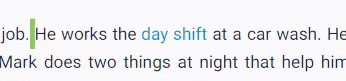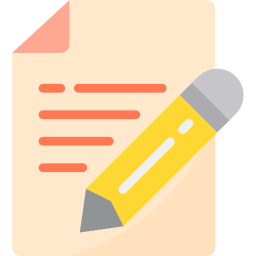ielts speaking Part 2 about A Piece Of Equipment And Member Of Your Family
بررسی موضوع توصیف یکی از اثاثیه خانه، اسپیکینگ آیلتس پارت اول در حد نمره ی 5.5 تا 6.5

برای دسترسی به دروس بیشتر به لینک زیر مراجعه کنید.
لغات زبان انگلیسی به تفکیک موضوع
درک مطلب از سطح مبتدی تا پیشرفته
تمامی موضوعات آیلتس اسپیکینگ پارت یک، دو و سه همراه با جواب
با مطالعه ی مباحث این قسمت قادر خواهید بود نمره 5.5 تا 6.5 را در آزمون IELTSکسب کنید. در صورتی که درک ساختار جملات یا حفظ مطالب این سری از دروس برای شما مشکل است و همچنین به تعداد کلمه ی بیشتری نسبت به کلمات این بخش نیاز دارید، می توانید با مطالعه ی مباحث در بخش آموزش عمومی زبان انگلیسی از اول تا سطح متوسطه (تا ترم هفتم ) دانش زبان خود را گسترش دهید و سپس به این قسمت بازگردید.
در این درس موضوع توصیف یکی از اثاثیه خانه،اسپیکینگ آیلتس پارت دوم در حد نمره ی 5.5 تا 6.5مورد برسی قرار گرفته است. پس از خواندن سوالات، پاسخ ها را حفظ کنید.
IELTS Speaking part two aboutdescribe how to use a piece of equipment with Answer and Vocabulary Band Score 5.5-6.5
Describe how to use a piece of equipment.
You should say:
• how often you use it
• what you use it for
• what you can do to be able to use it for a long time
• and explain how to use it (its software/ programs /etc.)
I'm going to talk about something you may well be familiar with; a laptop. I use my own laptop every day. In fact, using my laptop has become part of my everyday life. I have lots of educational software in my computer system; dictionaries, audio and video programs. Well, to make the best use of a laptop, there are quite a few things to take care of. First of all, you should always remember to recharge the batteries before they die or have a good anti-virus to protect your computer from virus and bugs. As you know, there are numerous tasks that a computer can perform, but what I've chosen to talk about is how to download a program. Of course, the time spent to download a software or file depends on a number of things, such as your computer power, connection speed, program size and other factors. The first step is quite obvious; to get connected. The second stage is to go to the website you want to download from. Follow the site's particular download instructions. This usually varies from site to site, but most sites have some type of 'Download Now' button that you can click on. Instructions are different, but in general you are asked where you want the program saved or installed. Select a location on your computer, then click 'Next' or 'OK'. An installation pop-up box appears; showing files are being installed. You may be asked to restart your computer.
Describe a member of your family who are very close to.
You should say:
• who he/she is
• in what ways you are like him/her
• how you differ from him/her
• and explain why you arc so close to him/her
To be honest, it's difficult for me to choose just one member of my family as I do feel close to all of them. But if I had to name one ... er. .. I would say my elder sister. Her name is [ ... ]. Although she is 5 years older than me, we get along so well; we are very similar in personality. We spend most of our time together ... er. .. share the same interests and have lots of fun. For example, we follow the latest movies, especially, action movies. Sometimes, we talk about films for hours .... er ... Another common point is our university majors; she has completed her education in business and I'm studying business too. So, we have lots of things to talk about, you know, having the same major has given us the same outlook on life ... er. .. by contrast, we’re totally different in looks; so, unlike that no one would ever think we are sisters! For instance, I have dark skin whereas she has fair skin. Or her hair is kind of curly, but my hair is straight. The reason why we are so close to each other is that we simply have the same personality trails. We understand each other because we grew up doing things together.
Describe a piece of electronic equipment that you find useful
You should say
- What it is
- How you learned to use it
- How long you have had it
- And explain why you find this piece of electronic equipment useful
Describe one of your close friends you know
You should say
- Who she/he is
- How did you meet him/her
- If you have any problems
- And explain why you particularly like this person