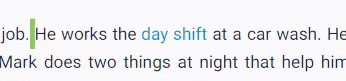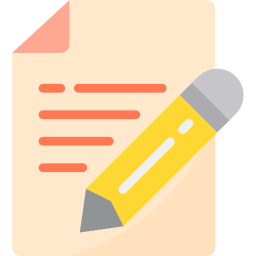B2 listening about online world
فایل صوتی درباره ی دنیای آنلاین سطح پیشرفته

Listen to the file, then answer the true/false questions below.
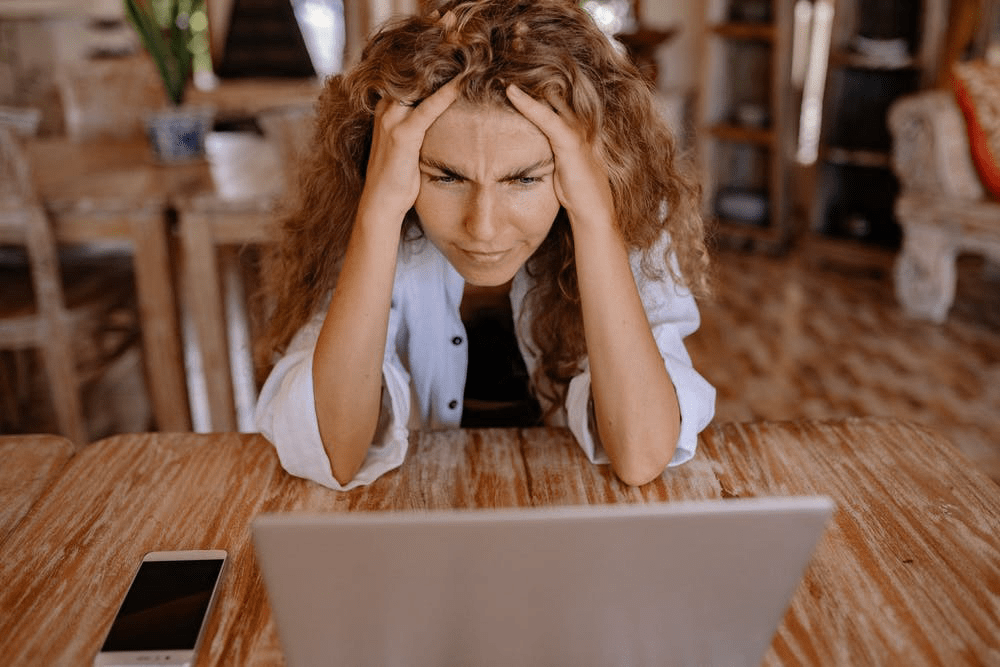
David: Good evening Jenny.
Jenny: Right, what I would really like to know first from you David is this: how on earth can I reduce the amount of spam mail I find every morning in my inbox? I think things are getting absolutely ridiculous. I mean, this morning there must have been about 30 to 40 e-mails covering everything from having won the lottery to purchasing things I would rather not mention on this show. What can a normal e-mail user such as myself do to combat this ever-growing problem?
David: Now there are a couple of strategies that we can employ to reduce this admittedly annoying problem. First of all, you have to be really guarded about where you leave your e-mail address. Of course, you give it to all your friends and you give it to contacts you have through your workplace, although I would also add as a strong recommendation that you have separate personal and work e-mail accounts. But what you must not do is to navigate around the Internet leaving your e-mail address for everyone and his brother to find. Because, believe me, there is no shortage of unscrupulous individuals out there who will harvest your e-mail address among the thousands of others either for their own personal gain or to sell to third parties.
Jenny: Wow, I didn't realize it was so simple.
David: It's actually worse than that. There are little software programs called "spiders" that trawl around the Internet on their own looking for e-mail addresses, so your e-mail address, left innocently on that cookery message board, doesn't even need to be seen by human eyes to be gathered. If any of your listeners are using what we call throwaway e-mail addresses, you know, provided by companies such as Yahoo or Hotmail, then I would recommend creating a new e-mail account and starting over.
Jenny: That sounds like worthwhile advice, David. You have spoken to us about how we can prevent our e-mail address falling into the wrong hands. What can we do to alleviate the spam problem if this has already occurred, beyond creating a new account, which may not be practical for all of our listeners? Is there anything we can do to fight back against the spammers?
David: Sure. There are a variety of handy antispam tools out there on the market. Your ISP, that is, your Internet service provider, will most likely have one of the main antispam filters active on all their users' accounts.
Jenny: Hmmm, tell me about these filters. I think I need to get one.
David: Without going into too much technical detail, spam filter software will analyze all incoming messages and flag, divert or delete e-mails that it considers to be spam. This may be because the message contains certain words - I think we all know what types of words I'm talking about here. Or the e-mail may have other qualities which marks it out to be spam in all likelihood, such as large blue or red font, lack of return address, too much capitalization and a whole list of other considerations.
Jenny: But doesn't that mean we have to ask our friends never to write e-mails to us in blue? I would be very concerned about legitimate e-mails being deleted ...
David: Oh, absolutely! An antispam filter will only flag an e-mail message as spam if SEVERAL of these factors are found to be present in a particular message. If your aunt Cathy chooses to write to you in blue, but the message is otherwise perfectly normal, it will not be considered spam. These filters are great because users are often given control over the sensitivity level,
Jenny: We've had a call from Margaret in Boston wanting to know if these antispam filters can also help in preventing her computer from becoming infected by a computer virus. Now, David, these are two different issues I believe, aren't they?
David: Yes, yes. Many computer users do in fact manage to infect their PCs by opening attachments in e-mails but these could easily come from people they know who have unwittingly sent them infected files. The best advice I can give in the area of viruses is not to open any attachments that arrive unexpectedly ... and of course to always have an up to date antivirus program installed on your computer.
Jenny: We now move on to an issue we mentioned at the beginning of the program. Phishing. What is it and how can we best protect ourselves from it?
David: First of all, we should explain that even though the pronunciation is the same, this variety of phishing is spelt with a "PH" and not an "F". Right, phishing is quite a recent phenomenon but can be very damaging if users are not very aware of the dangers that exist. If you get an e-mail that claims to be from, let's say, your bank and asks you to click on a link, visit a site and enter information such as your account number, password, or username, you can be certain that you have been a victim of phishing.
Jenny: Does this only affect bank customers, David?
David: Not at all. Any service which requires online access and a password can be targeted so online stores or auction sites have also fallen foul of this. The good news is that avoiding phishing is as simple as you could imagine - don't ever, and I mean never, reply to any e-mail that asks for personal information of this type. The authentic sites would never request this information from you via e-mail so you can be certain that any e-mail such as this is a fraudulent attempt to gain sensitive information from you.
Jenny: David, it's been very informative to have you here speaking to us today. A little understanding of these issues can help us to see the world of e-mail and the internet isn't so sinister after all. Please come back and see us soon, won't you?
David: I'd be delighted. Thanks very much for inviting me to speak to your listeners.
1. Jenny's guest works for an e-mail company.
2. David suggests not writing your e-mail address on a piece of paper.
3. David says it's better not to mix work and personal e-mail accounts.
4. There are little software programs that travel the internet looking for e-mail addresses.
5. Jenny claims not everyone can simply open a new e-mail account.
6. David advises people not to write e-mails in blue.
7. It's impossible to get a computer virus from an e-mail off a friend.
8. The recent phenomenon David speaks about is spelt "fhishing".
9. David suggests never giving away information such as account numbers and passwords via an e-mail.
برای دسترسی به دروس بیشتر به لینک زیر مراجعه کنید.
لغات زبان انگلیسی به تفکیک موضوع